Online Credit Card Payment
If you wish to pay by VISA or Mastercard, click “Pay By Credit Card” logo below. Please note there is an administration/convenience fee charged for this option.
Once you click on the logo, you will be asked to complete the form below. Please follow the highlighted sample answers if you need help.
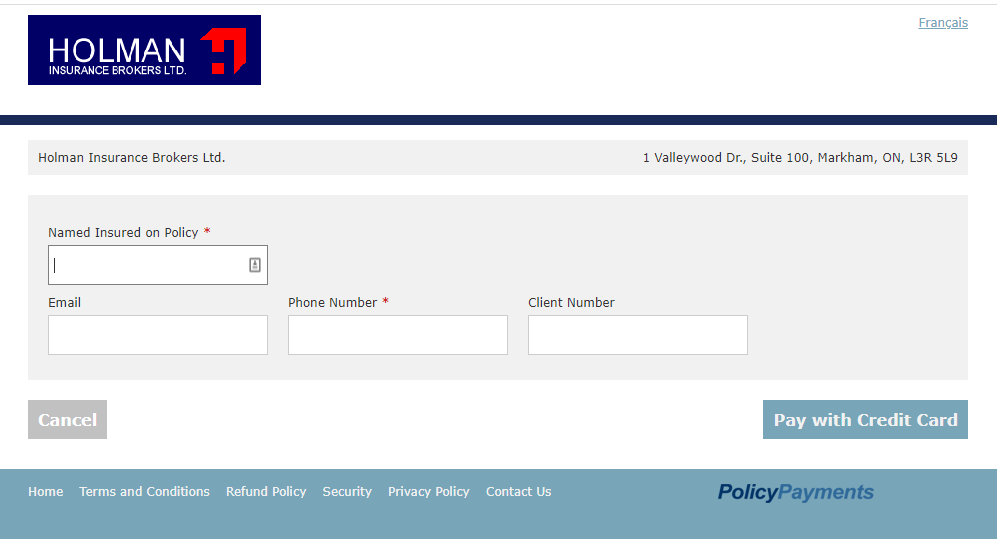
Services for Visa and Mastercard are provided by a third party “Policy Billing Services Inc.” on a secure server. It is your responsibility to read their Terms and Conditions, Refund policy and Privacy policy. All funds are in Canadian dollars.
Interac e-Transfer ®


